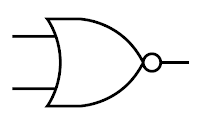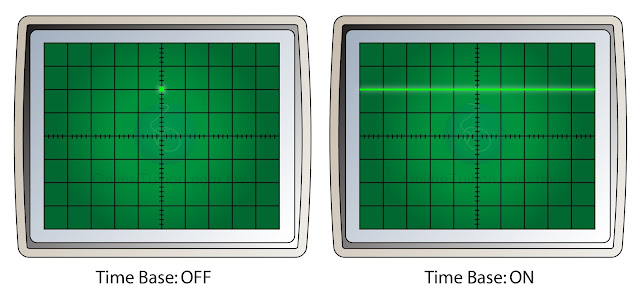Click on the image to enlarge.
The image above shows the formulae that students need to know in Malaysia SPM Physics syllabus in Mind Map form. You may click on the image to enlarge it for a better view. You may also download and print it out for further reference.
Please share it with your friends if you found it useful.
Electronics is the 4th chapter of SPM Form 5 Physics. There is almost no calculation questions in this chapter. The question related to speed of electrons seldom come out in exam. The question related to transistor may come out occasionally in paper 2. In order to answer the question, you must understand the concept of potential divider.